Save Storage Space with Variable Data Compression
文章分類:
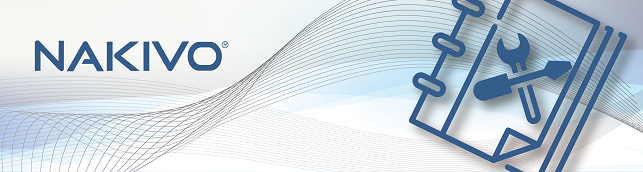
In addition to global data deduplication, NAKIVO Backup & Replication automatically compresses backed up data to reduce the amount of space that VM backups occupy on a storage. By default, the compression level in new Backup Repositories is set to “Fast”, so that your Backup jobs run faster. When creating a secondary Backup Repository you can set the compression level to “Best”, which uses more CPU but delivers better compression levels. This way the strongest compression algorithm will be used to compress backup data, resulting in smaller backups in your secondary Backup Repository.
資料來源: 原廠NAKIVO(https://www.nakivo.com)此篇文章之權利屬於NAKIVO所有
