Deleting VM Backups

In NAKIVO Backup & Replication, you can permanently delete a VM backup (including all of its recovery points) if it is available in a Backup Repository.
NOTE: You can only delete a VM backup if you have deleted the corresponding backup job or edited the backup job so it does not include the backup’s source VM.
To permanently delete a VM backup, follow the steps below:
1. Click Configuration in the upper right corner of the product.
2. Go to the Repositories tab and click a Backup Repository.
3. Click the backup you want to delete.
4. In the backup title, click Delete:
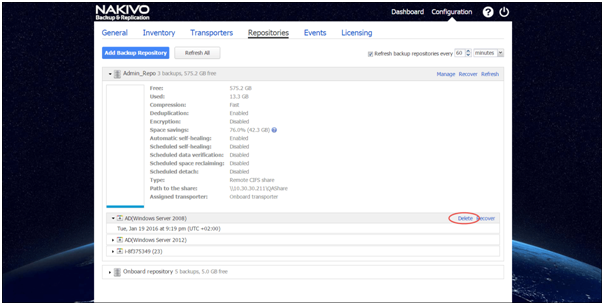
5. Click Delete Backup in the message that appears.
NOTE: The space occupied by the backup will be marked as “free” and reused by new data blocks on the next job runs, though the actual size of the Backup Repository may not change. To free up the space occupied by the backup, you can reclaim free space.
資料來源: 原廠NAKIVO(https://www.nakivo.com)此篇文章之權利屬於NAKIVO所有
