NAKIVO
-
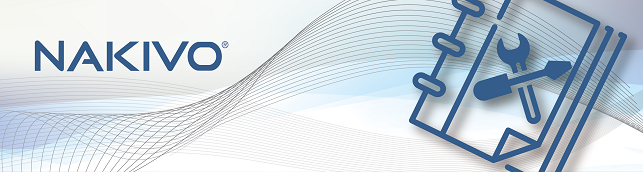
Backup Copy Job Wizard: STEP 1
Finding Backups To find items that you want to copy, you can do the following: Use the view switch in the left pane to switch between the "Jobs and Groups" and "Backup Repositories" views...2017/07/05 -
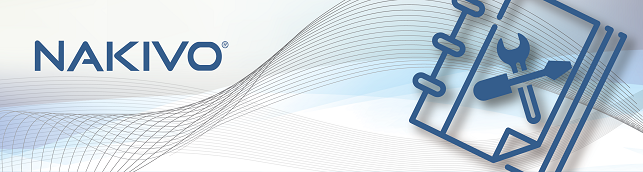
Creating Backup Copy Jobs
Backup Copy Job Wizard: STEP 1 Backup Copy Job Wizard: STEP 2 Backup Copy Job Wizard: STEP 3 Backup Copy Job Wizard: STEP 4 To create a backup copy job, click Create...2017/07/05 -
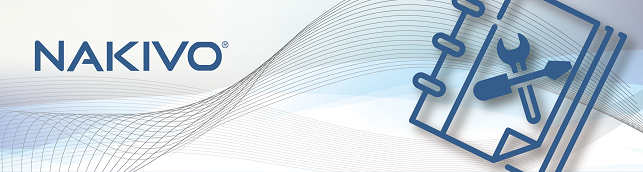
Schedule Backup Copy to Suit Your Needs
VM Backup Copy jobs have their own schedule, so you can set them up to run when it suits your needs. For example, you can set up a Backup Copy job to run every night on working days or set it up to...2017/07/05 -
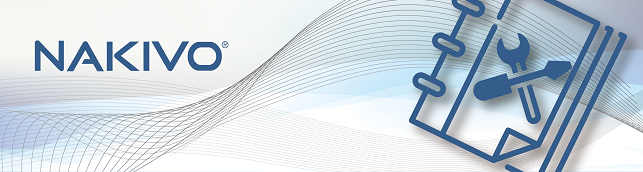
Copy Recovery Points that You Need
Each backup can contain up to 1,000 recovery points, which are saved based on recovery point retention policy, i.e. how many recovery points you want to have and for how long you want to keep them....2017/07/05 -
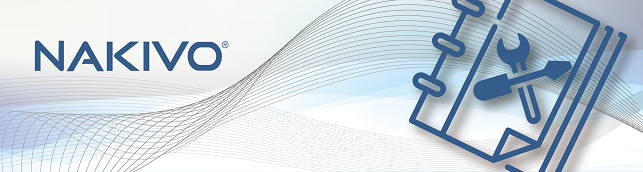
Copy Backups Offsite
While you can keep the copies of your backups locally, having at least one copy of your most critical backups offsite can save you from a lot of trouble in case a local disaster wipes your primary...2017/07/05 -
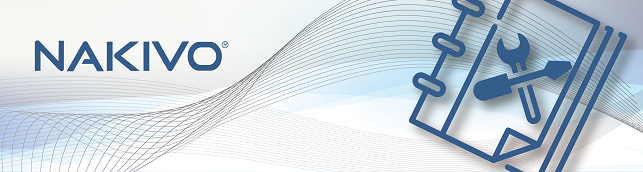
Save Storage Space with Variable Data Compression
In addition to global data deduplication, NAKIVO Backup & Replication automatically compresses backed up data to reduce the amount of space that VM backups occupy on a storage. By default, the...2017/07/05 -
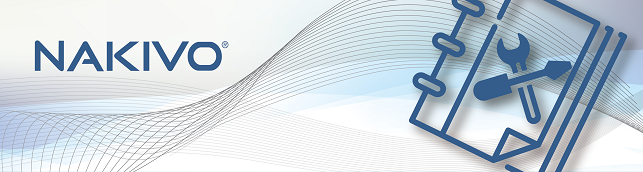
Copy Backups Created by Particular Backup Jobs
NAKIVO Backup & Replication enables you to create and maintain copies of backups created by particular Backup jobs: This way you can ensure that all backup created by important Backup jobs...2017/07/05 -
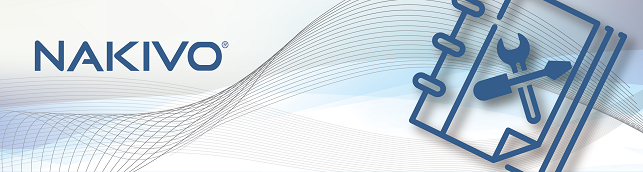
Copy Most Important Backups
To save storage space on your secondary Backup Repository and to speed up data transfer you can choose to create a Backup Copy job only for most important backups: This way only the selected...2017/07/05 -
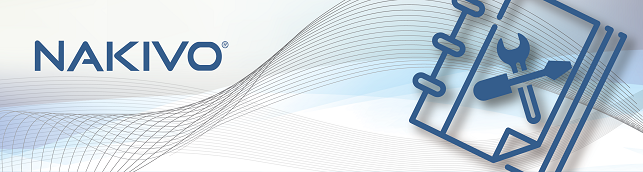
Create a Mirrored Copy of your Backup Repository
With a Backup Copy job, you can create and maintain a mirrored copy of your primary Backup Repository, which is the simplest and most reliable way to protect all your backups. Think of it as of...2017/07/05 -
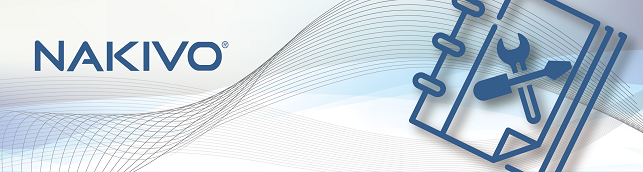
NAKIVO 備份副本 (Backup Copy)
Create a Mirrored Copy of your Backup Repository Copy Most Important Backups Copy Backups Created by Particular Backup Jobs Save Storage Space with Variable Data Compression Copy Backups...2017/06/28 -

Staging (Seeding) Initial VM Backup
Because VMs are often large, the initial VM backup can be slow and time consuming when done over WAN, and can also put undesirable load on the network when done over LAN. To speed up the initial...2017/07/05 -

Deleting VM Backups
In NAKIVO Backup & Replication, you can permanently delete a VM backup (including all of its recovery points) if it is available in a Backup Repository. NOTE: You can only delete a VM...2017/07/05
